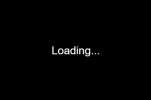Oliver77
Aktives Mitglied
Hallo, habe für meine Homepage und dem Wordpress-Plugin Page Loading Effects (Preloader) eine kleine Loading-Animation erstellt.
Vielleicht kann der eine oder andere das auch gebrauchen.

Hier sieht man die Animation: https://codepen.io/Oliver7777/pen/JjmNBPE
Für das Plugin stellt man auf Custom um und fügt das HTML und das CSS ein:
Vielleicht kann der eine oder andere das auch gebrauchen.

Hier sieht man die Animation: https://codepen.io/Oliver7777/pen/JjmNBPE
Für das Plugin stellt man auf Custom um und fügt das HTML und das CSS ein:
HTML:
<div id="preload-screen">
<div id="spin-container">
<div id="c-dot1"></div>
<div id="c-dot2"></div>
<div id="c-dot3"></div>
<div id="c-dot4"></div>
</div>
</div>
CSS:
#preload-screen {
position: fixed;
left: 0;
top: 0;
display: flex;
width: 100%;
height: 100%;
justify-content: center;
align-items: center;
background:#fff;
z-index:1000;
}
#spin-container {
display: grid;
grid-template-columns: repeat(2, 1fr);
grid-template-rows: repeat(2, 1fr);
grid-column-gap: 10px;
grid-row-gap: 10px;
width:80px;
height:80px;
animation-name: spin;
animation-duration: 4s;
animation-iteration-count: infinite;
animation-timing-function:ease-in-out;
}
@keyframes spin {
from {rotate: 0deg;}
to {rotate: 360deg;}
}
@keyframes scale {
from {transform:scale(1);}
to {transform:scale(1.2);}
}
#spin-container>div {
border-radius:40px;
animation-name: scale;
animation-duration: 0.5s;
animation-iteration-count: infinite;
animation-direction:alternate;
}
#c-dot1 {
background: #eb881e;
}
#c-dot2 {
background: #1cd3d1;
}
#c-dot3 {
background: #1e62eb;
}
#c-dot4 {
background: #c5de1f;
}
Zuletzt bearbeitet: