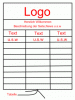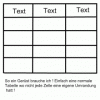App installieren
How to install the app on iOS
Follow along with the video below to see how to install our site as a web app on your home screen.
Anmerkung: This feature may not be available in some browsers.
Du verwendest einen veralteten Browser. Es ist möglich, dass diese oder andere Websites nicht korrekt angezeigt werden.
Du solltest ein Upgrade durchführen oder einen alternativen Browser verwenden.
Du solltest ein Upgrade durchführen oder einen alternativen Browser verwenden.
Tabelle ?
- Ersteller Niklas
- Erstellt am
Tar
Aktives Mitglied
Code:
<table>
<tr>
<td colspan="3">LOGO</td>
</tr>
<tr>
<td colspan="3">HERZLICH WILLKOMMEN</td>
</tr>
<tr>
<td>Text</td>
<td>Text</td>
<td>Text</td>
</tr>
<tr>
<td>usw</td>
<td>usw</td>
<td>usw</td>
</tr>
<tr>
<td>...</td>
<td>...</td>
<td>...</td>
</tr>
</table>Wo auch immer es hängt, so sollte es gehen.
Niklas
Neues Mitglied
Ghet schonmal in die Richtige Richtung dank dir nur ich habe Probleme mit der Umrandung gebe ich dem Ganzen eine Id sieht das ganze so aus
Welt der Browsergames
So siehts auch nicht besser aus ^^
Wie stellt man ein das bei allen Lücken die Umrandung langgeht ? So wie auf dem Bild ?
Gruß Niklas
Welt der Browsergames
Code:
td{
border-style:solid;
}So siehts auch nicht besser aus ^^
Wie stellt man ein das bei allen Lücken die Umrandung langgeht ? So wie auf dem Bild ?
Gruß Niklas
Ghet schonmal in die Richtige Richtung dank dir nur ich habe Probleme mit der Umrandung gebe ich dem Ganzen eine Id sieht das ganze so aus
Welt der Browsergames
Code:td{ border-style:solid; }
So siehts auch nicht besser aus ^^
Wie stellt man ein das bei allen Lücken die Umrandung langgeht ? So wie auf dem Bild ?
Gruß Niklas
Mußt halt Border-width hinzufügen
Code:
td{
border-style:solid;
border-color: #999999;
border-width: 1px 1px 0 0;
}
E
Efchen
Guest
Niklas, Du weißt, dass Tars Antwort falsch ist, ja? Du als "HTML-Guru" (und Tar sowieso) solltest wissen, dass Tabellen nicht zum Laout missbraucht werden. Der untere Teil in Deinem Bild mag eine Tabelle sein, das kann ich mangels Inhalte nicht beurteilen, aber das Logo ist eine Überschrift, das darunter ein Textabsatz. Diese beiden Elemente gehören natürlich nicht mit in die Tabelle rein!
Tar
Aktives Mitglied
Mist, das passiert eben, wenn man so vergesslich ist wie ich... Eigentlich sollte unter meinen Code noch ein Absatz der grob das aussagt was hier bereits genannt wurde, den muss ich allerdings irgendwie verschluckt haben.. Ich sollte mir abgewöhnen erst die Frage genau so zu beantworten wie der Fragesteller es gerne hätte und sollte stattdessen gleich zum Bemängeln des Vorhabens kommen :mrgreen:
Ich entschuldige mich hiermit offiziell bei der Semantik, dass ich sie so sehr mit Füßen getreten habe, ich hoffe sie kann mir noch einmal verzeihen :razz:
Edit: @Efchen: Schöne beiläufige Kritik am Rängesystem übrigens.
Ich entschuldige mich hiermit offiziell bei der Semantik, dass ich sie so sehr mit Füßen getreten habe, ich hoffe sie kann mir noch einmal verzeihen :razz:
Edit: @Efchen: Schöne beiläufige Kritik am Rängesystem übrigens.
Niklas
Neues Mitglied
Ich entschuldige mich hiermit offiziell bei der Semantik, dass ich sie so sehr mit Füßen getreten habe, ich hoffe sie kann mir noch einmal verzeihen :razz:
Jeder macht mal Fehler
Aber es muss doch möglich sein so eine Tabelle zu erstellen !
Erstmal ich brauche nur den Unteren Teil das Logo und die Beschreibung brauche ich nicht (Kann ich alleine)!
Ich versteh das nicht das ist das erste was mir unter einer Tabelle einfällt !
Nicht verstanden ? Siehe Anhang ...
Gruß Niklas
Anhänge
so müßte das gehn, mußt halt die Farbe noch ändern
HTML:
<!DOCTYPE HTML PUBLIC "-//W3C//DTD HTML 4.01 Transitional//EN">
<html>
<head>
<meta http-equiv="content-type" content="text/html; charset=utf-8">
<title></title>
<style type="text/css">
td{
border-style:solid;
border-color: #999999;
border-width: 1px ;
}
table
{
border-style:solid;
border-color: #999999;
border-width: 1px ;
}
</style>
</head>
<body>
<table>
<tr>
<td>Text</td>
<td>Text</td>
<td>Text</td>
</tr>
<tr>
<td>Text</td>
<td>Text</td>
<td>Text</td>
</tr>
<tr>
<td>Text</td>
<td>Text</td>
<td>Text</td>
</tr>
<tr>
<td>usw</td>
<td>usw</td>
<td>usw</td>
</tr>
<tr>
<td>...</td>
<td>...</td>
<td>...</td>
</tr>
</table>
</body>
</html>Niklas
Neues Mitglied
Hallo,
Danke Tom so sind wir schonmal auf dem richtigen weg b.z.w fast da nur die Umrandung gefällt mir nicht da ist einmal um das Ganze und einmal jeder Text einzeln Umrandet. Ich will aber das zwischen allen Lücken nur ein Strich ist also wie eine normale Tabelle.
Im Moment sieht das ganze so aus : Welt der Browsergames
Gruß Niklas
Danke Tom so sind wir schonmal auf dem richtigen weg b.z.w fast da nur die Umrandung gefällt mir nicht da ist einmal um das Ganze und einmal jeder Text einzeln Umrandet. Ich will aber das zwischen allen Lücken nur ein Strich ist also wie eine normale Tabelle.
Im Moment sieht das ganze so aus : Welt der Browsergames
Gruß Niklas
ok,
Nochwas wie kann man allen Zellen sagen das sie 50 px Breit sein sollen und 20 px hoch ?
Gruß Niklas
So
Code:
td{
Width:50px;
height:20px;
border-style:solid;
border-color: #999999;
border-width: 0px 0px 1px 1px ;
}Jetzt sind die Umrandungen aufeinmal weg obwohl die eig da sein müssten :sad:
Mußt halt Farbe verändern
Dein Hintergrund ist schwarz und die Farbe der Zellen ist auch dunkel, daher sieht man sie nicht :?
Code:
td{
Width:50px;
height:20px;
border-style:solid;
border-color: #FF0000;
border-width: 0px 0px 1px 1px ;
}
P
Prasedonym
Guest
Hey niklas
Früher bei welt der browsergames hattest du doch schon einmal eine Tabelle die du jetzt erstellen möchtest
oder Irre ich mich?
Früher bei welt der browsergames hattest du doch schon einmal eine Tabelle die du jetzt erstellen möchtest
oder Irre ich mich?
Niklas
Neues Mitglied
Hallo,
Ja da wurde aber der ganze Css Teil nicht von mir gemacht so das ich voll keinen Plan hatte über die Seite und ich nichts verändern konnte ! ^^
PS: Kann vllt nicht gleich zurückschreiben meine Freunde pennen bei mir und die zocken hier ab und zu ^^
Kuckt mal selber http://www.welt-der-browsergames.de/ im Quellcode ! Ist alles da !
Gruß Niklas
Ja da wurde aber der ganze Css Teil nicht von mir gemacht so das ich voll keinen Plan hatte über die Seite und ich nichts verändern konnte ! ^^
PS: Kann vllt nicht gleich zurückschreiben meine Freunde pennen bei mir und die zocken hier ab und zu ^^
Kuckt mal selber http://www.welt-der-browsergames.de/ im Quellcode ! Ist alles da !
Gruß Niklas
Zuletzt bearbeitet: