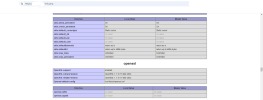Hallo,
ich würde gerne Grocy (https://grocy.info) verwenden. Da mein Server nicht die Anforderungen der neuen Versionen erfüllt steige ich mal auf die Version 3.0.0 (https://github.com/grocy/grocy/tree/v3.0.0) zurück um danach mal zu erhöhen oder so.
Mein Problem liegt darin das ich mit dem Composer nicht zurecht komme! Ich habe auch schon alles versucht (inkl. KI).
Also: Ich benötige die Dateien vom Composer, könnte mir da jemand Helfen?
Vielen Dank im Voraus!
MichiDE
ich würde gerne Grocy (https://grocy.info) verwenden. Da mein Server nicht die Anforderungen der neuen Versionen erfüllt steige ich mal auf die Version 3.0.0 (https://github.com/grocy/grocy/tree/v3.0.0) zurück um danach mal zu erhöhen oder so.
Mein Problem liegt darin das ich mit dem Composer nicht zurecht komme! Ich habe auch schon alles versucht (inkl. KI).
Und Composer gibt dauernd Fehler aus. :(Grocy kann nicht ausgeführt werden: /vendor/autoload.php nicht gefunden. Haben Sie Composer ausgeführt?
Also: Ich benötige die Dateien vom Composer, könnte mir da jemand Helfen?
Vielen Dank im Voraus!
MichiDE